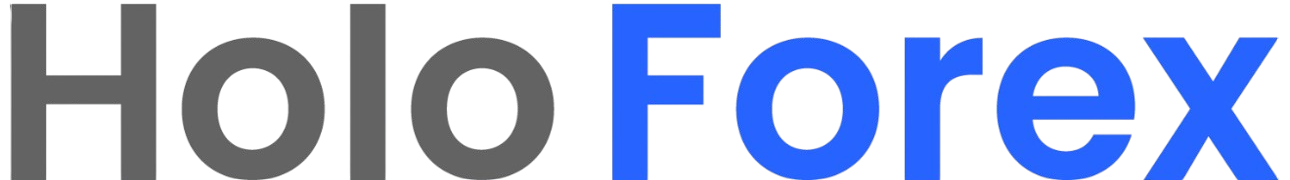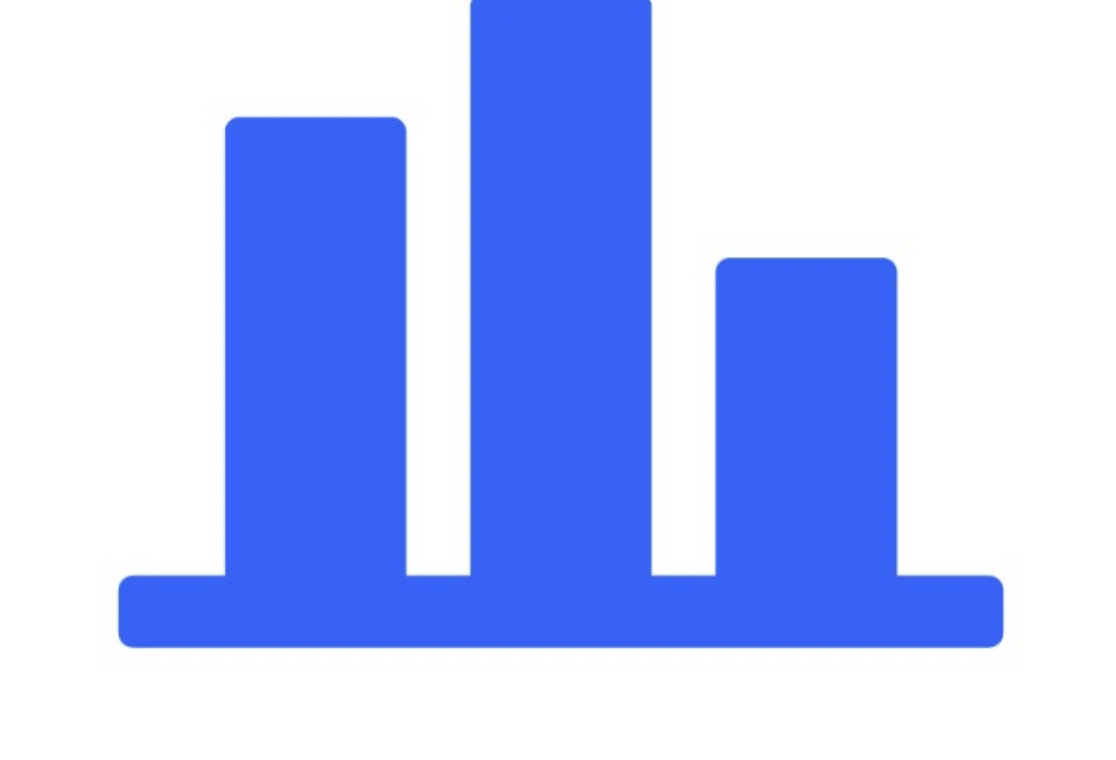Exploring MT4, MT5, cTrader, TradingView, and More
Your trading platform is your main connection to the forex market — it’s where you analyze charts, open trades, and manage your portfolio. Choosing the right one can make a huge difference in your performance, comfort, and speed of execution.
At Holo Forex, we guide traders to understand not just how to set up their platform, but which platform best fits their style.
Let’s look at the most popular trading platforms in the industry, how to set them up, and what features to expect.
1. Popular Forex Trading Platforms
Here’s an overview of the most commonly used platforms — each offering unique strengths and tools for traders at all levels.
MetaTrader 4 (MT4)
The industry-standard platform for forex and CFD trading.
Features:
- Powerful charting tools and customizable indicators
- Automated trading using Expert Advisors (EAs)
- Backtesting and historical data analysis
- Lightweight and beginner-friendly interface
Best for: New and intermediate traders focused mainly on forex trading.
MetaTrader 5 (MT5)
The successor to MT4 with advanced features and broader market access.
Features:
- Supports more timeframes and more order types
- Includes access to stocks, commodities, and futures
- Enhanced programming through MQL5
- Integrated economic calendar and improved backtesting
Best for: Traders looking for flexibility across multiple markets.
cTrader
A sleek, modern platform built for speed and transparency.
Features:
- Fast order execution and advanced order types
- Clean interface and professional-grade charting tools
- Depth of Market (DOM) visibility for real-time liquidity
- Built-in automation via cAlgo
Best for: Professional and algorithmic traders who value execution quality and visual analytics.
TradingView
A web-based, social-driven platform that combines charting and community insights.
Features:
- Beautiful, advanced charts accessible from any browser or device
- Thousands of user-created indicators and scripts
- Real-time trade ideas shared by a global trading community
- Direct trading integration with selected brokers
Best for: Traders who love technical analysis, collaboration, and simplicity.
NinjaTrader
A platform designed for serious futures and forex traders.
Features:
- Professional-grade charting and market analysis tools
- Advanced order flow, volume profiles, and trade simulation
- Strategy development and automated trading systems
Best for: Active traders and developers focused on futures and algorithmic strategies.
Thinkorswim (by TD Ameritrade)
An all-in-one professional suite with extensive analytical tools.
Features:
- Access to forex, options, stocks, and futures
- Advanced charting and strategy testing tools
- Integration with TD Ameritrade’s research and education
Best for: Experienced multi-asset traders who want deep analysis and portfolio management.
Proprietary Broker Platforms
Many brokers now build their own platforms to provide unique user experiences and in-house features.
Examples:
- SaxoTraderGO – Clean design, multi-asset trading
- SaxoTraderGO – Known for social and copy trading
- IG Trading Platform – Advanced charting and integrated market news
Best for: Traders who want exclusive broker tools or social features like copy trading.
2. How to Install and Log In
Regardless of which platform you choose, the setup process follows similar steps:
Step 1: Download or Access Online
- Visit your broker’s official website or the platform’s homepage.
- Choose the correct version for Windows, macOS, or mobile (Android/iOS).
- For web platforms like TradingView, simply sign up and access directly from your browser.
Step 2: Log In to Your Trading Account
Use your broker’s credentials:
- Login ID
- Password
- Server name (for platforms like MT4, MT5, or cTrader)
You can connect a demo account for practice or a live account for real trading.
3. Basic Features and Layout
While interfaces differ, most platforms share a similar core layout:
Charts
Analyze price movements using candlesticks, bars, or lines.
Add technical indicators like Moving Averages, RSI, and MACD.
Market Watch
Displays all tradable assets and their current Bid/Ask prices.
Trade Terminal
Shows open positions, balance, equity, and profit/loss in real time.
Tools & Analytics
Each platform offers built-in tools for:
- Market news
- Economic calendars
- Trading alerts
- Strategy testing and automation
4. How to Choose the Right Platform for You
Trading Style | Recommended Platform |
|---|---|
| Beginner Forex Trader | MetaTrader 4 |
| Multi-Market Trader | MetaTrader 5 |
| Algorithmic / Professional | cTrader or NinjaTrader |
| Technical Analyst / Social Trader | TradingView |
| Multi-Asset Portfolio Manager | Thinkorswim |
| Copy or Social Trading Enthusiast | SaxoTraderGO |
Tip: Try a demo account on a few platforms before choosing one. Comfort, speed, and functionality vary depending on your trading goals.
Key Takeaways
✅ MT4 and MT5 remain the most common platforms for retail forex trading.
✅ cTrader offers speed, transparency, and advanced order control.
✅ TradingView focuses on charting and trader collaboration.
✅ NinjaTrader and Thinkorswim cater to professionals and multi-asset traders.
✅ Proprietary platforms provide unique features like copy trading and integrated analytics.
Final Thoughts
Your trading platform is more than just software — it’s your workspace, strategy hub, and control center.
Whether you prefer the simplicity of MetaTrader, the innovation of cTrader, or the community of TradingView, the key is to choose one that matches your goals, style, and level of experience.
At Holo Forex, we encourage traders to explore and master the tools that make trading smarter, faster, and more enjoyable.